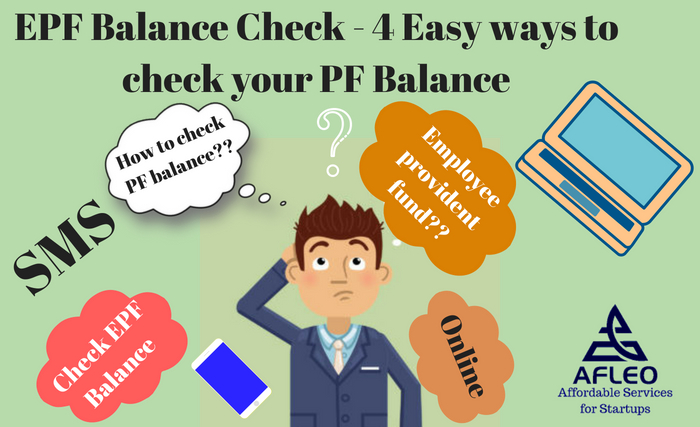
Every month your salary slip highlights a deduction towards your Provident Fund also known by the name of Employees Provident Fund (EPF). How often have you pondered whether such a deduction from your salary is valuable to you or not and if it is needed? What happens of the same if you quit or switch over jobs? How can one withdraw their PF amount? Here's why we brought up this article to make your life easier by explaining what EPF is and how an employee can check PF balance.
The EPF Act is the legislation to provide for provident fund, insurance and family pension to employees. The employee gets a total amount deposited (employee + employer) when he retires, which will be fruitful to him after retirement.
This applies to all factories/ industries in which 20 (10 in some instances) or more persons are employed and to any other organization which may be indicated by the Central Government by notification in the Official Gazette. As per the guidelines, an employee whose pay (gross salary) is more than Rs. 15,000 per month at the time of joining, is not required to contribute towards PF but in case of Employees who are drawing less than Rs 15000 per month, have to comply with EPF provisions mandatorily. In which an employer contributes 3.67% of 15,000 and employee contributes 12% of basic pay plus DA.
What is EPF Balance?
EPF balance is the total that is present in your EPF Account, which consists of the total amount deducted every month from Employee’s salary including the amount that is contributed to employee EPF account by the employer.
How to check EPF Account Balance?
The procedure for checking EPF balance now can be done very quickly and effortlessly. The Employee can now check the balance in their EPF account at any time and from anywhere without any lengthy procedure and need of filling forms or visiting the EPF office. The Employee Provident Fund Organization has brought innovative techniques for employees to check the EPF balance.
These are various ways on how to check PF balance:-
- Through EPFO portal
- Through SMS Service
- Through a Missed Call
- Through installing Umang app
To use the above methods it has to be noted that employee should be registered with EPF scheme, and must have a Universal Account Number (UAN).
Here it is important to note that the UAN number should be activated with employee KYC details such as bank account, Aadhaar or PAN.
Universal Account Number (UAN) is an employee identification number under the Employee’s Provident Fund Scheme. The Employee Provident Fund Organization (EPFO) allows it. UAN has been brought up to consolidate all matters relating to PF of an employee on one Unified Portal. It is a unique 12-digit number which every employee contributing to EPF has, which remains the same throughout the life of employee irrespective of the number of job switches.
PF balance check with UAN number
Follow the steps to check your Provident Fund account balance through EPFO Portal.
i. Click here to reach the website:- https://epfindia.gov.in/. Then you Click on the tab ‘Our Services’ and choose “for employees” option from the dropdown list.
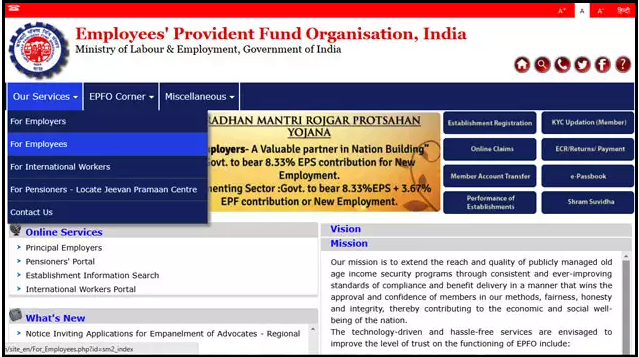
ii. Now you need to click on the option ‘Member passbook’ under the head “Services.”

iii. You will be directed to a new window. Here you need to enter your UAN number and password.
iv. After you submit the information and log in, you can access your EPF account and know your EPF balance.

EPF balance check by SMS
You need to follow the steps given below to check your EPF balance status via SMS.
i. The employee needs to send an SMS on this mobile number 7738299899 through their registered mobile number as per their UAN.
ii. In the body of the message, you need to type EPFOHO UAN along with the first three characters of the preferred language. So, for illustration, if you want to receive the information in Hindi, then type in EPFOHO UAN HIN. This facility is available in 10 languages including English, Hindi, Marathi, Kannada, Tamil, Punjabi, Gujarati, Telugu, Bengali, and Malayalam.
iii. After the code is sent that is mentioned above from registered mobile number, the person will receive the information in the following format:
- Name of the PF account holder
- Date of birth
- Last contribution made by both the employer and employee
- Total balance in the PF account
EPF balance check by a missed call
The Employee can even check their Provident fund balance by giving a missed call from the registered number as per their UAN.
- You need to give a missed call on number 011-22901406 from your registered mobile number.
- After giving a missed call, you will receive an SMS providing your PF details same as SMS format.
EPF balance check on mobile by downloading UMANG app
EPF Account balance can also be checked on the “UMANG app” of EPFO from Google Play Store.
i. You need to Visit the EPFO website and click on the UMANG app, download link https://web.umang.gov.in/web/#/
ii. To download the app, you have to enter the mobile number where you will receive the link which will take you to play store.
iii. To continue further, permit your location, calls data and SMS service.
iv. Click on “download app.”
v. Once you’ve downloaded the app, enter the details and the OTP that you have received on your registered mobile number.
vi. Answer two security questions.
vii. In the Next step, you need to link your Aadhaar card.
viii. Once you link your Aadhaar card, your KYC details will automatically integrate into the app.
viii. Once you’ve completed the formalities, get started with the app
ix. You need to click on ‘Member.’
x. After that, you need to click on ‘EPF Balance passbook.’
xi. In the next step, you need to enter your EPF balance UAN number and registered mobile number.
xii. After that, the system will verify the mobile number with your UAN and if the details match, you can view your updated EPF balance details.
Want to know about more EPF schemes, Interest Rate? Here is the link for 10 things to you must know about EPF
We hope you find the information fruitful, in case of any doubts or queries, regarding PF balance feel free to contact us at Afleo
Please fill below form to get in touch.



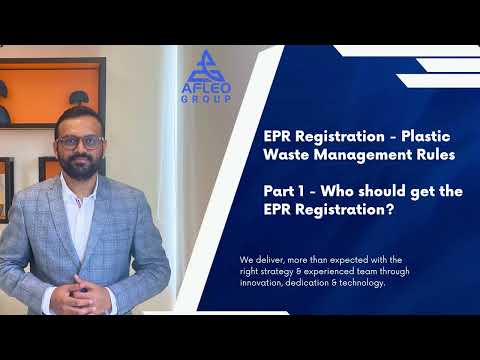


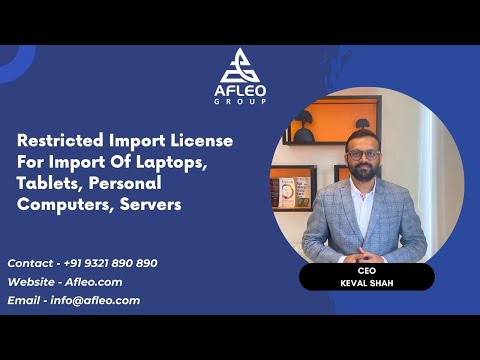






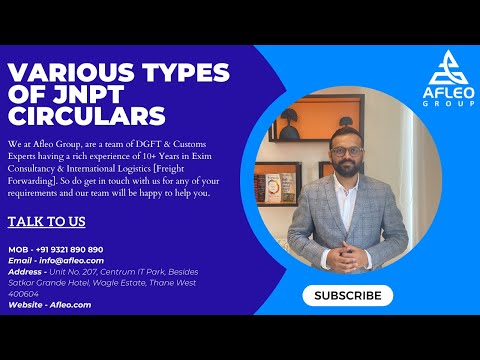


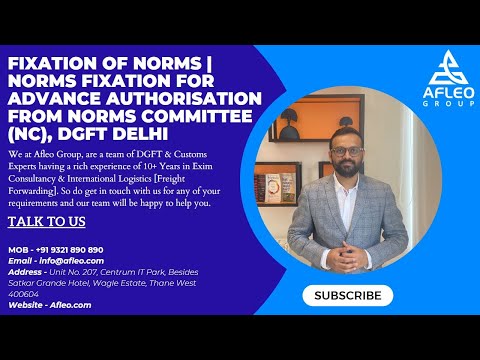


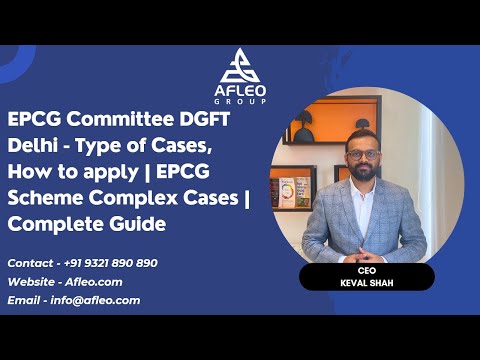
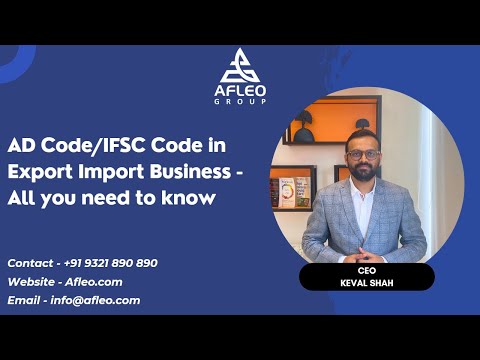




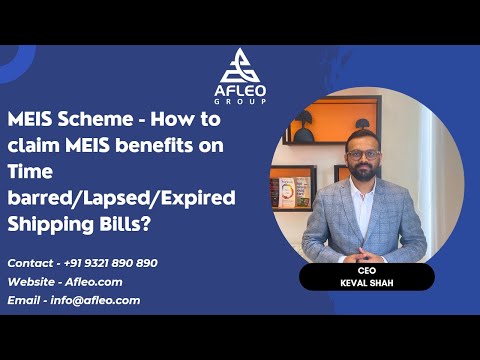
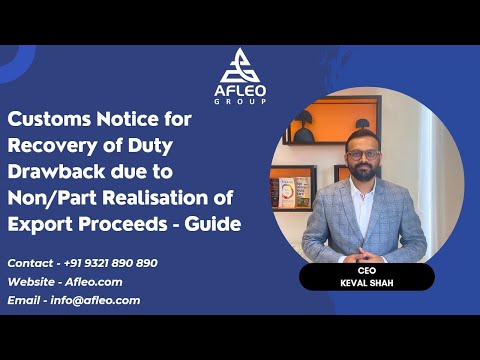
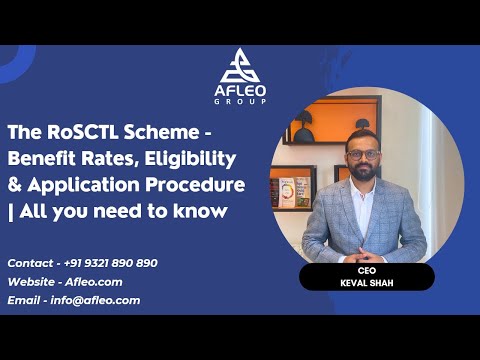
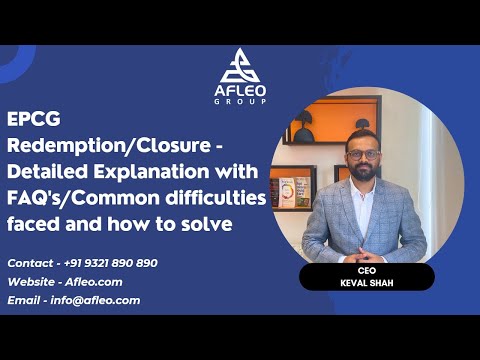

![New Foreign Trade Policy [FTP] 2023](https://afleo.com/wp-content/uploads/2023/04/New-Foreign-Trade-Policy-FTP-2023-Important-Highlights-315x242.jpg)



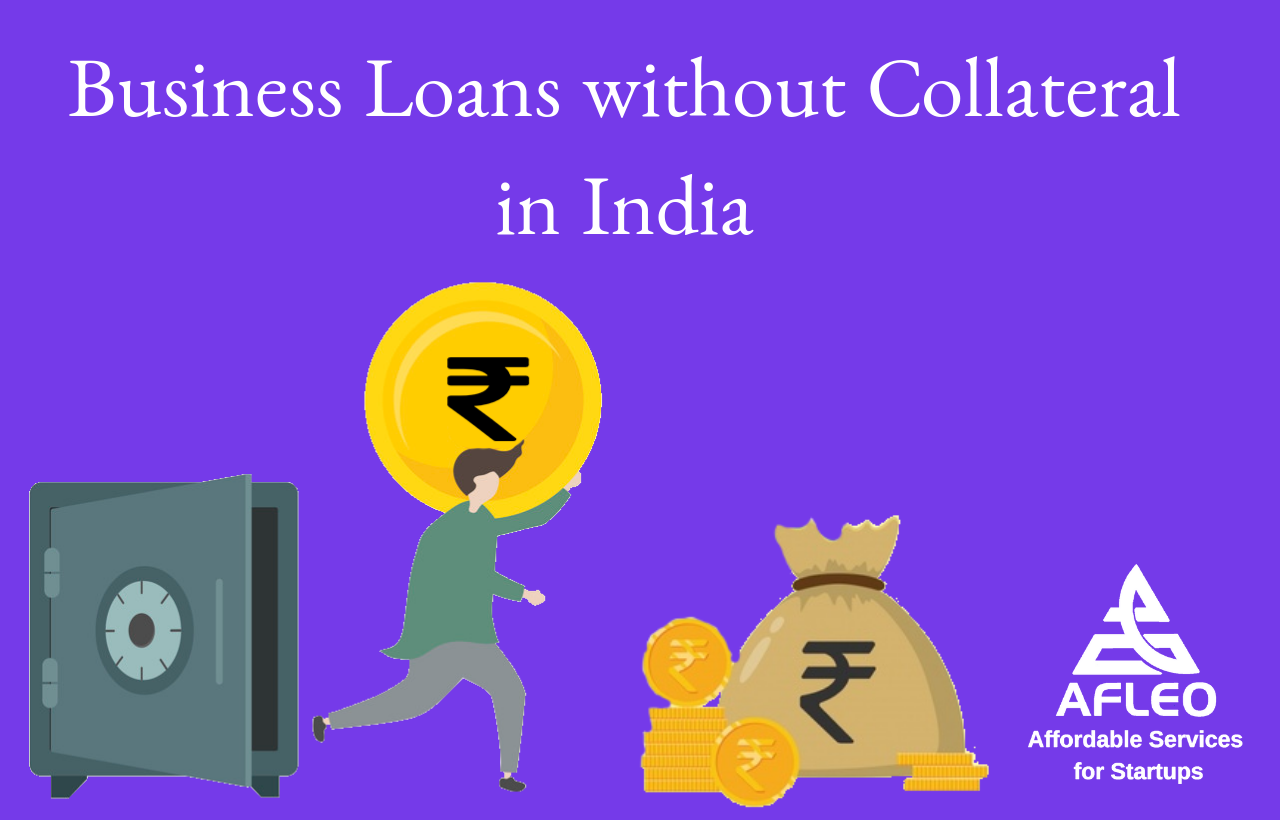




Pf check