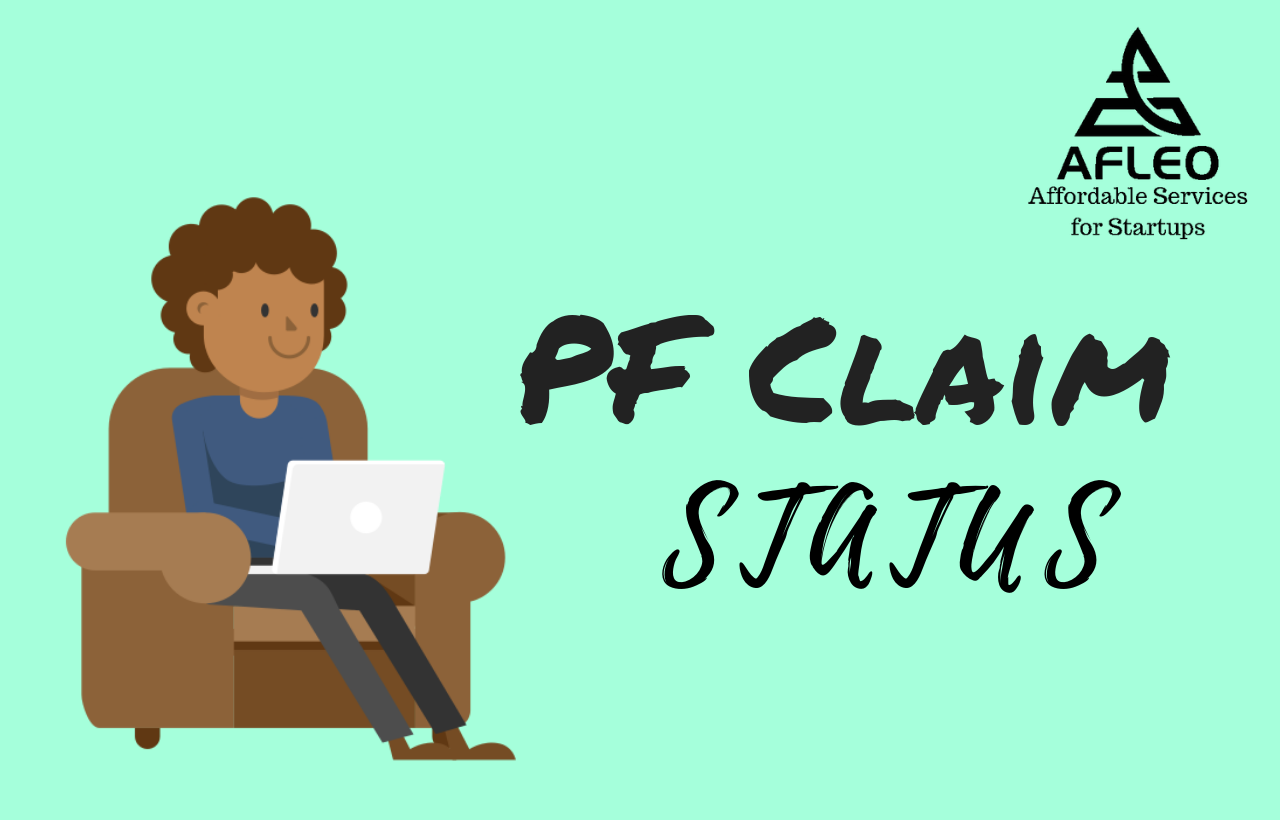If you have made a PF claim recently and haven’t received the payment, then it’s very likely that you are wondering how to check PF claim status. Well, the good news is that there are many answers to that question because you can check the PF claim status online or offline. Just make sure that you have the following with you:
- Your EPF account number
- The EPF regional office of your employer
- An extension code or establishment or company code
- Your UAN (Universal Account Number)
[To know how to get UAN number you can read our article – How to activate UAN ]
All this information is usually available in the PF statement provided by your employer. If not, you should visit here. To know about the key methods to EPF Claim Status and how to use them, just scroll down as we have simplified the process for you.
Method 1 – Check PF Claim Status Online by Using the EPFO website
- Visit the EPFO website
- Visit the section called ‘Click here for knowing the claim status.’
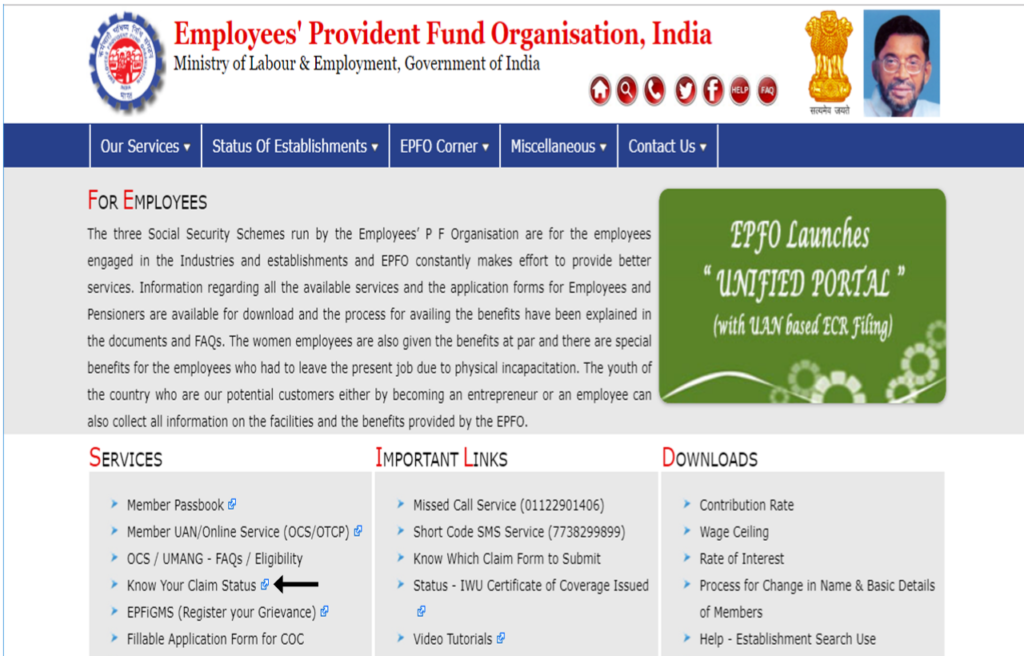
- On the next page, you will need to select the state where your PF office is. If it’s Maharashtra, you will need to select that state.
- Once you select the state, varied regional offices will appear. You then need to click on the relevant regional office.
- After you do that, you need to enter the Establishment Code which cannot be more than 7 digits.
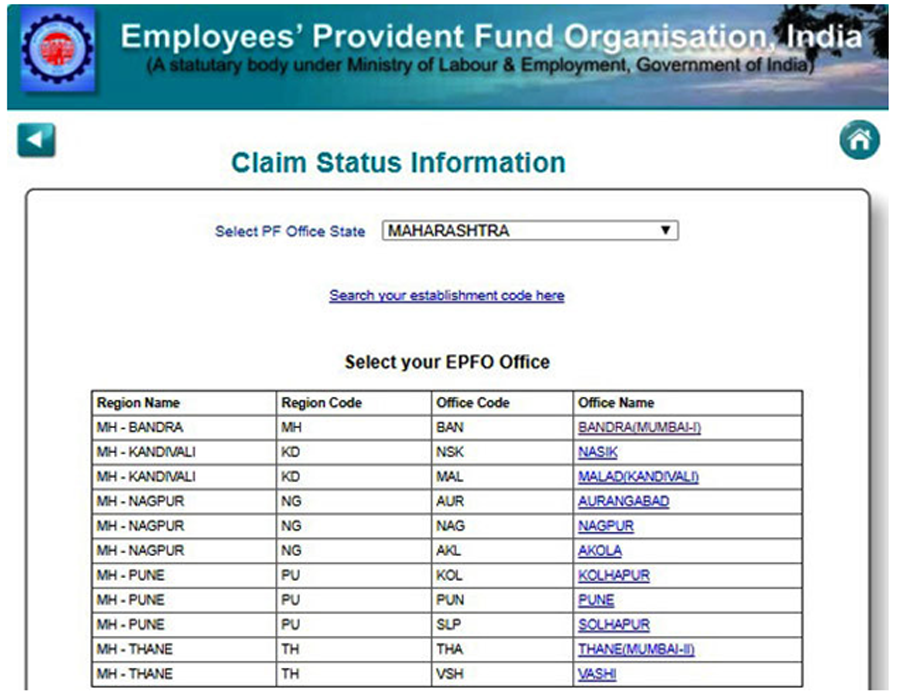
- If your establishment code has a sub-code or an extension, you should enter it in the fourth box. If it doesn’t, you can leave the field blank.
- In another box, you need to enter your account number.
- When you are done, the last step is to click on submit, and you’ll be able to check PF claim status
Method 2 – Visit EPFO’s Unified Portal for Members to check PF claim status
- You can visit the EPFO’s unified portal for members by clicking here
- Then you need to sign in by using your UAN or Universal Account Number and password
- After providing the relevant details, you need to visit the online services tab that appears in the top panel and click on Track Claim Status.
- When you do that, you will be able to check PF status
- Don’t forget to log out when you are done.
- Apart from checking the PF claim status, you can also use the portal to view transfer claim.
[To get more information related to EPF you can refer our article –10 Things you must know about EPF ]
Method 3 – Visiting Member Claim Status Link to check EPF claim status
- Visit this link
- Submit your UAN and enter the required captcha
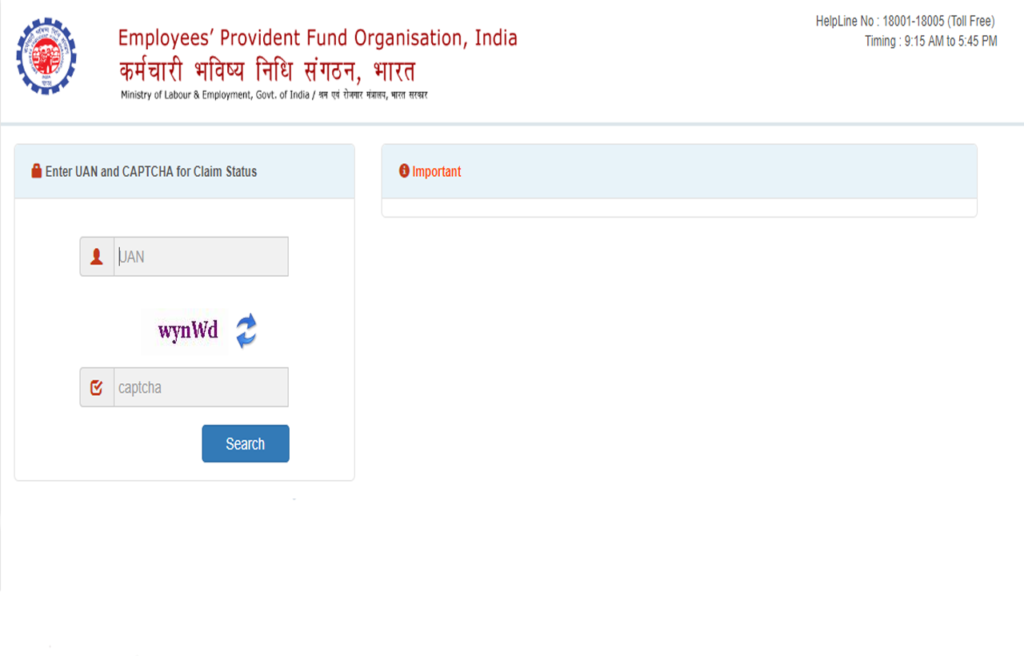
- Instantly, your PF Application status will be visible to you.
- Just exit when you are done
Method 4 – Check PF claim status from UMANG App
You can also check PF claim status by downloading the UMANG app on your mobile. To download it, give a missed call on 97183-97183 or visit Google Play or the App store from an Android or Apple device. Once you have downloaded the app, you can easily check the EPFO claim status. Just click on Employee Centric Services and share your UAN. After that, you will be provided with an OTP that you need to share to get the status of claims submitted by you.
Method 5 – Check PF application status by Missed Call
If you are registered on the Unified Portal and you have a UAN, you can get EPF status related details by giving a missed call on 011-22901406. Make sure that you use the mobile number registered on UAN portal. Also, you need to make sure that your UAN is updated with PAN or Aadhar and bank account details. When you give the missed call, the call will be disconnected after two rings and you won’t need to pay any call charges. After the missed call, you will get your PF account details via an SMS.
Method 6 – Check PF claim status by SMS
In case you can’t follow any of the methods above, you can try the simplest way to check the claim of provident fund status via SMS. For this, to work you need to have a UAN and you must be registered on the Unified Portal. Also, make sure that the UAN is updated with PAN or Aadhar and bank account details. All you need to do while opting for this method is to send an SMS to 7738299899 and enter the following content:
“EPFOHO UAN”
As this facility is available in 10 languages, you need to enter the language of preference while sending the email to ensure that the SMS is in your preferred language. For instance, if you want to receive the SMS in Punjabi, your message content should be “EPFOHO UAN PUN”. If you don’t enter a language preference, the content of the SMS would be in the default language, i.e., English
The available language options provided to users are English – Default, Punjabi – PUN, Hindi – HIN, Marathi – MAR, Gujarati – GUJ, Kannad – KAN, Tamil – TAM, Telugu – TEL, Bengali – BEN, and Malayalam – MAL
CONCLUSION
We hope this article is helpful for you and solve your problems in case of any doubts or queries, regarding PF claim status feel free to contact us at Afleo.