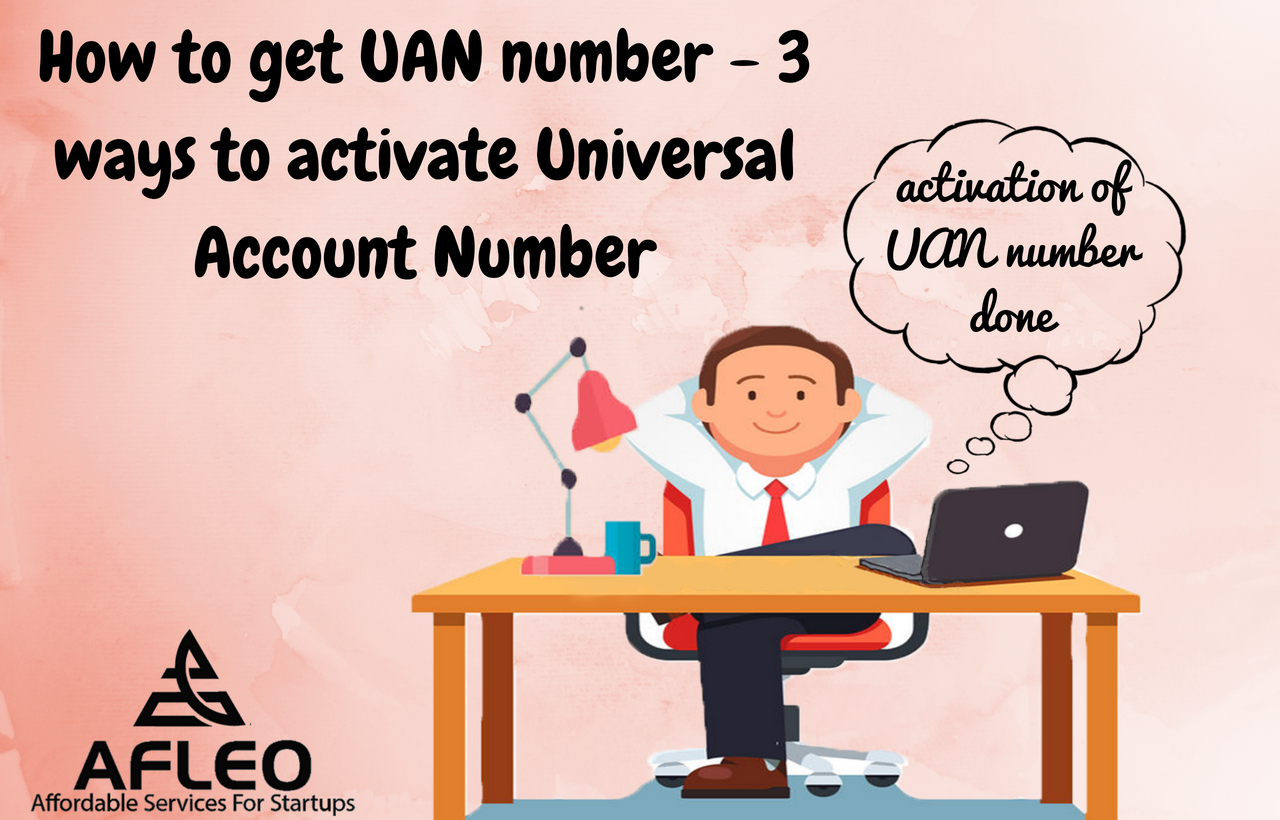Having so many PF Account and don’t know how to manage them all? Universal Account Number was launched to solve PF problem. Afleo brought the article UAN activation for you to clear all your doubts about how to activate UAN number.
In October 2014, Prime Minister Narendra Modi launched the Universal Account Number (UAN) which has been made mandatory for all EPF contributors. UAN is a 12-digit unique identification number for all persons who contribute to the Employee Provident Fund, and the Employees’ Provident Fund Organization provides this number. Once generated, the Universal Account Number is allotted to the employee by their respective employer. The UAN can be used to access the employee’s PF account, make withdrawal claims and avail many services offered by the EPFO.
The UAN number once provided to the employee remains the same throughout his life, no matter how many jobs he/she switches. The Employees’ Provident Fund Organization provides a new member identification number (ID) to the employee when he changes his job which is then connected to his UAN for which employee needs to communicate his UAN number to the new employer. The member ID is created first and then linked to the UAN of the employee. This makes it effortless for employees to handle their Provident Fund accounts.
An employee can obtain UAN through an employer/establishment in which he is working. If a person joins an employer with a salary less than 15000, then the employer must make available the employee with Universal Account Number. Also, an employer must provide UAN to any employee having wages of more than Rs.15,000, if the employee requests.
Benefits of UAN number for employees
Universal Account Number has numerous benefits. Some of them are mentioned below:
- Auto-transfer process of PF accounts with the help of the UAN
- Check your PF balance using the UAN is possible.
- Once your details are linked with UAN, you will get a notification every time a contribution or a withdrawal is made
- Easily download the EPF passbook
- You can also transfer your EPF
- It makes it possible for you to alter your mobile number and email address
[To know your EPF balance you should also read this article about EPF balance check- 4 Easy ways to check your PF Balance]
How to generate UAN number?
The UAN can be generated in two ways, i.e., either your employer will update employee details into EPFO Portal, or UAN activation by employee can be done too.
You have to follow the steps mentioned below to understand how to generate UAN number:-
Step 1: You need to go to the UAN Portal for generating UAN or click here
Step 2: After you open the portal, you need to Click on the tab ‘Know your UAN Status.’ When you click on it, you will be directed to a new window.
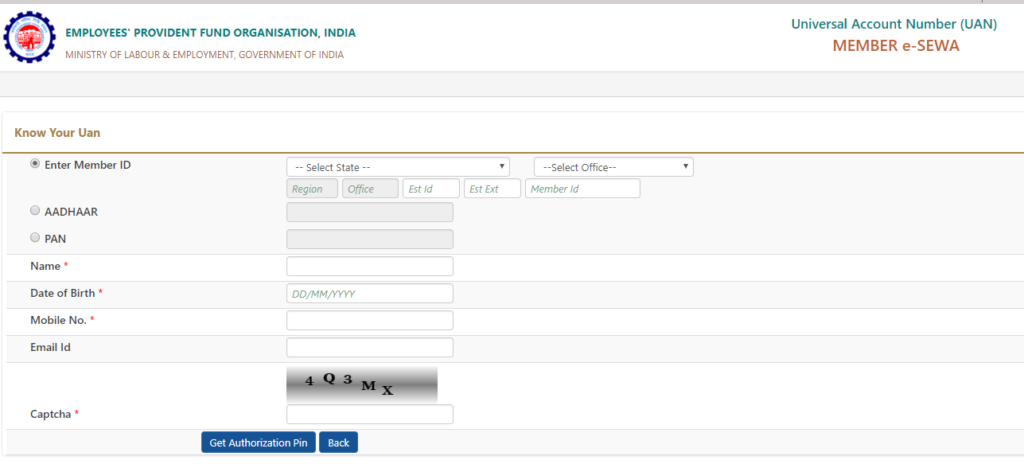
Step 3: In the window, you need to select your state and EPFO office from a drop-down menu. Then you need to enter details of your PF number/member ID. After that enter the other information such as name, date of birth, mobile no. After you have filed all the fields, enter the captcha code and submit the form by clicking the tab ‘Get Authorization Pin.’
Step 4: After you submit the form, You will receive a PIN on your mobile number. Enter the PIN and click on ‘Validate OTP and get UAN’ button.
Step 5: After you complete the above process, Your Universal Account Number will be sent to your mobile number.
UAN Activation Procedure
Following the above-mentioned steps, you can get your UAN number through the unified EPFO portal, in case you do not get your UAN through your employer. Having a Universal Account Number is not enough. If you want to get the benefits of UAN, you will have to activate your UAN number. There are certain documents that you need to get your UAN account activated.
UAN can be activated by various methods, i.e. by EPFO portal, by sending an SMS or even by giving missed call.
Activate UAN via EPFO Portal
Step 1 Go to the UAN column of EPFO portal or click here
Step 2 Click on Activate your UAN tab.
Step 3 You’ll be directed to a new window similar to the window of generating your UAN.
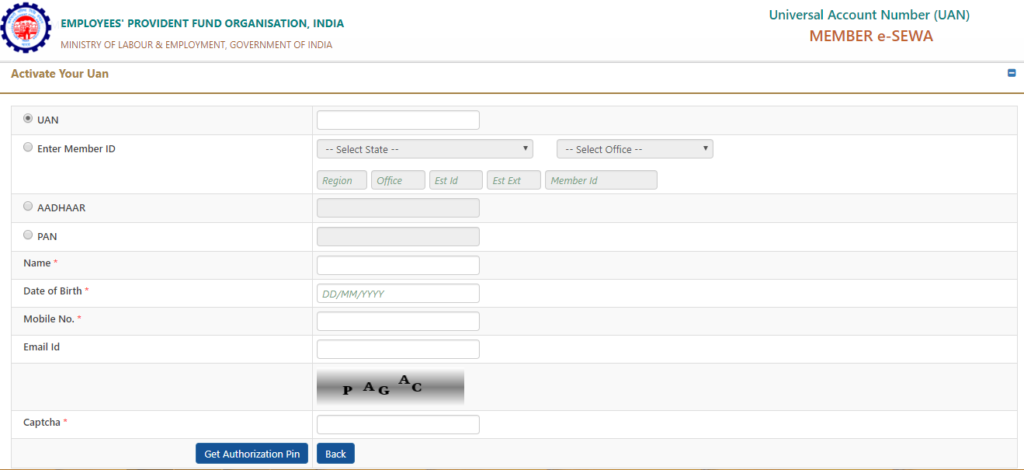
Step 4 Here you need to again enter all your details along with the UAN that you received via SMS.
Step 5 After you fill the entire field, you need to click on authorization pin. A PIN number would be sent to you via SMS.
Step 6 Enter the PIN in the next window and click on activate my UAN.
Step 7 After you click on Activate my UAN, you will receive a password for your UAN account, which you can use to access your UAN account.
Activating UAN via SMS
Step 1: You need to send an SMS to 7738299899
Step 2: In the body of text message type the following code, EPFOHO UAN <LAN>LAN signifies the first three letters of language in which you wish to receive the SMS. For example, if you wish to receive the information in Punjabi, Type EPFOHO UAN PUN.
Step 3: After you send the SMS, you will receive the password to activate your UAN account.
Activate UAN by using missed call facility
To activate UAN by giving a missed call, all you need to do is, give a missed call from your registered number to 01122901406. Your UAN will be activated and you will receive the password to login your UAN account via SMS.
[Thinking how to withdraw PF here is an article that you should read to know All about PF withdrawal]
How to login on the UAN member portal?
Once the employee has activated his/her UAN, he/she can log in to the UAN member portal by following these steps:
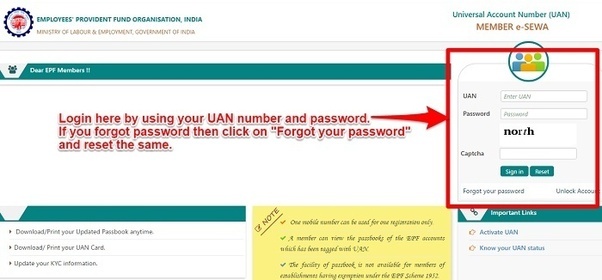
- Log onto the EPFO website.
- On the right-hand side, there is an option to sign in. Click on that.
- Enter your UAN, password, and captcha.
- Click on ‘Sign in‘.
After you click on Sign in, you will be directed to UAN dashboard.
CONCLUSION
Follow the above-mentioned steps to get your UAN Activated. We hope this article was fruitful to you, in case of any doubts related to Employee Provident Fund feel free to contact us. We at Afleo are always there to help you.
In case if you have any doubts while establishing your own business, feel free to contact us, we at Afleo are always there to help you.
Please fill below form to get in touch.